
<Click the Play button if you want to listen to audio>
First, let's find out what CMS(Content Management System)is.
A content management system (CMS) is a software application or set of related programs that are used to create and manage digital content. CMSs are typically used for enterprise content management (ECM) and web content management (WCM).
ECM systems are used to manage and store an organization's documents, including text, images, and other types of media, and provide version control and audit trails. WCM systems are used to manage and publish web content, including text, images, videos, and other types of media, and provide tools to create, edit, and publish web content.
Some examples of CMSs include:
WordPress
Joomla
Drupal
Adobe Experience Manager (AEM)
Sitecore
Episerver
Umbraco
CMSs can be used to create and manage websites, blogs, and other types of online content. They often include features such as templates, themes, and plugins that allow users to customize the appearance and functionality of their websites. They also typically include tools for managing user permissions, creating and managing content, and integrating with other systems, such as email marketing or e-commerce platforms.
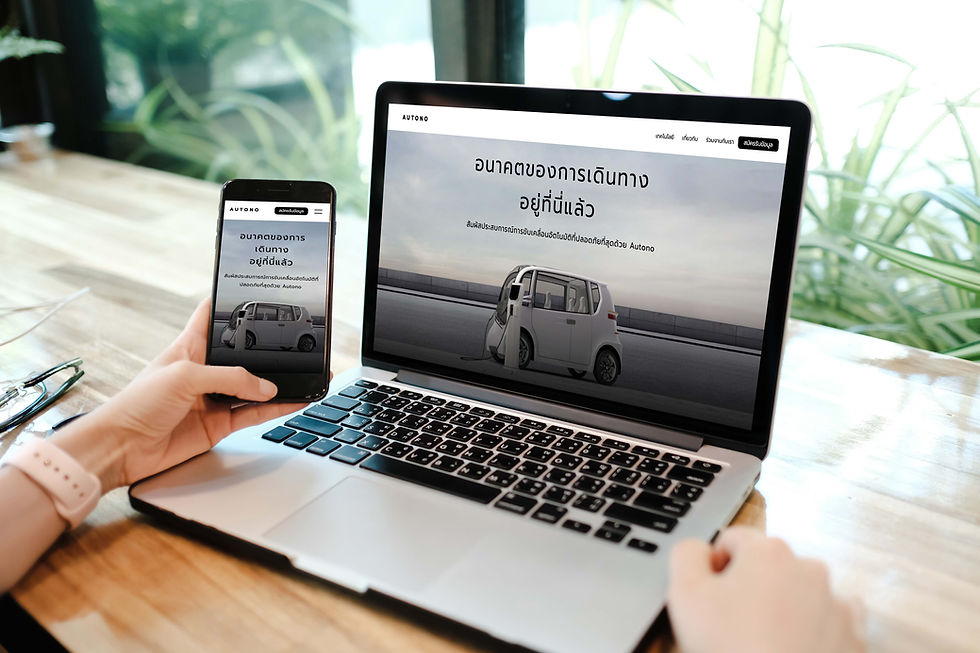
Here are some details about content management systems:
Purpose: A CMS is a tool that allows users to create, edit, and publish digital content, such as websites, blogs, and other online materials. It provides a central location where users can access and manage all of the content for a website or application, and it often includes features such as templates, themes, and plugins that allow users to customize the appearance and functionality of their websites.
Features: CMSs can have a wide range of features, depending on the specific system and the needs of the user. Some common features include:
Templates and themes: These allow users to change the layout and appearance of their websites without having to write HTML or CSS code.
Plugins: These are small pieces of software that can be added to a CMS to extend its functionality. Examples of plugins include social media integrations, SEO tools, and e-commerce capabilities.
User management: Many CMSs allow users to create and manage multiple user accounts, with different levels of access and permissions. This allows organizations to control who can access and edit different parts of the website.
Collaboration: Some CMSs include features that allow multiple users to work on the same content at the same time, and to track changes and see who made them.
Mobile support: Many CMSs are designed to be mobile-friendly, meaning that they can be accessed and used on devices such as smartphones and tablets.
Types: There are several types of CMSs, including:
Web content management systems (WCM): These are used specifically for managing and publishing web content, such as websites and blogs.
Enterprise content management systems (ECM): These are used for managing and storing an organization's documents, including text, images, and other types of media. They often include features such as version control and audit trails.
Headless CMS: These are CMSs that do not have a front-end interface for displaying content. Instead, they provide an API that allows developers to retrieve content and integrate it into a custom application or website.
Decoupled CMS: These are CMSs that separate the content management and delivery functions, allowing users to edit content in one system and publish it to multiple channels (such as a website, mobile app, or social media platform).

Let's not forget that WordPress has always been the leading CMS platform. We will compare WordPress with other platforms so you can better understand what is what.
TOP Five CMS so far
WordPress: WordPress is a widely-used content management system suitable for creating news websites. It has a large selection of themes and plugins that can be customized. It is known to be the most SEO friendly.
Joomla: Joomla is another content management system famous for creating news websites. It offers a variety of templates and extensions that can be used to customize the appearance and functionality of your site.
Drupal: Drupal is a powerful content management system often used to create news websites. It is probably the most secure CMS platform. It is open source based.
Wix: Wix is a website builder that allows you to create various websites, including news. It has the most accessible features for users who are not familiar with computing, however, it is extremely difficult when it comes to professional customization.
Shopify: Shopify is a cloud-based e-commerce platform that allows users to create and manage online stores. It provides a range of tools and features to help users sell products and services online, including a customizable storefront, payment gateway integrations, inventory management, shipping and tax calculations, and customer management.
Let's look into a more detailed feature.

WordPress
Positive aspects of using WordPress to create a news website include:
Widely used and supported: WordPress is a widely-used content management system, which means that a large community of users and developers can provide support and resources.
Customization options: WordPress has a large selection of themes and plugins that can be used to customize the appearance and functionality of your site.
SEO-friendly: WordPress has built-in SEO tools and features that can help you optimize your site for search engines.
Ease of use: While WordPress can be used to create complex websites, it is also user-friendly enough for beginners to use.
Some potential negative aspects of using WordPress to create a news website include the following:
Security vulnerabilities: WordPress is a widely-used platform, a common target for hackers. It is essential to keep your WordPress installation and plugins up to date to reduce the risk of security vulnerabilities.
Performance issues: If your WordPress site has a lot of content or plugins, it may load slowly or have other performance issues.
Complexity: While WordPress is user-friendly, it can be complex for users unfamiliar with web development. Learning to use all the features and customization options may take some time.

2. Joomla!
Positive aspects of using Joomla to create a news website include:
Customization options: Joomla has a range of templates and extensions that can be used to customize the appearance and functionality of your site.
SEO-friendly: Joomla has built-in SEO tools and features that can help you optimize your site for search engines.
User-friendly: Joomla has a user-friendly interface that makes it easy for users to create and manage their websites.
Widely used and supported: Joomla is a widely-used content management system, which means that a large community of users and developers can provide support and resources.
Some potential negative aspects of using Joomla to create a news website include the following:
Complexity: While Joomla is user-friendly, it can be complex for users unfamiliar with web development. Learning to use all the features and customization options may take some time.
Security vulnerabilities: Joomla is a widely-used platform, a common target for hackers. It is essential to keep your Joomla installation and extensions up to date to reduce the risk of security vulnerabilities.
Performance issues: If your Joomla site has a lot of content or extensions, it may load slowly or have other performance issues.
Joomla is a powerful and widely-used platform suitable for creating news websites. However, it is essential to be aware of its potential drawbacks, such as security vulnerabilities and performance issues, and to take steps to mitigate them.

Joomla VS WordPress
Joomla and WordPress are content management systems (CMSs) that allow users to create and manage websites, blogs, and other online content. However, there are some key differences between the two platforms:
Platform: Joomla is written in PHP and uses a MySQL database, while WordPress is written in PHP and uses a MySQL or MariaDB database.
Target audience: Joomla is geared more towards businesses and organizations that need a more powerful and flexible platform, while WordPress is more geared towards bloggers and small businesses.
Ease of use: WordPress is generally considered to be easier to use than Joomla, with a more intuitive user interface and simpler installation process.
Customization: Both platforms offer a range of templates and themes that allow users to customize the appearance of their websites, but Joomla has more advanced customization options, including the ability to create custom templates and modules.
Plugins and extensions: Both Joomla and WordPress have many third-party plugins and extensions available, allowing users to extend their websites' functionality. However, WordPress has a larger number of available plugins overall.
Security: Both Joomla and WordPress have good security measures in place, but WordPress is generally considered to be more secure, due in part to its large user base and the fact that it is regularly updated with security patches.
Overall, both Joomla and WordPress are solid options for creating and managing websites, and which one you choose will depend on your specific needs and preferences. If you are a small business or blogger looking for an easy-to-use platform, WordPress may be the better choice. If you are a larger organization or need more advanced customization options, Joomla may be a better fit.

Drupal is a popular content management system (CMS) used to build and manage websites. Here are some positive and negative aspects of using Drupal:
Positive aspects:
Large and active community: Drupal has a large and active community of users and developers, which means that a wealth of resources and support is available for those using the platform.
Flexibility and customization: Drupal is highly flexible and customizable, which means that it can be tailored to meet the specific needs of various websites.
Strong security: Drupal focuses on safety, and the platform is regularly updated to address potential vulnerabilities.
Scalability: Drupal is designed to be scalable, which means it can handle large amounts of traffic and data without experiencing performance issues.
Negative aspects:
Complexity: Drupal can be complex to use, especially for those new to CMS platforms or web development in general. Learning how to use all of its features and functions may require some time and effort.
Steep learning curve: Drupal has a steep learning curve along with its complexity. This means it may take some time to become proficient in using the platform, especially for those new to web development.
Resource-intensive: Drupal can be resource-intensive, requiring more processing power and memory to run efficiently. This can be an issue for websites with limited resources or hosting environments.
Updating and maintenance: As with any CMS platform, Drupal requires regular updates and care to ensure that it runs smoothly and efficiently. This can be time-consuming and may require some technical expertise.

Key differences between Drupal and WordPress
Target audience: WordPress is geared more towards bloggers and small businesses, while Drupal is more towards larger organizations and developers.
Ease of use: WordPress is generally considered easier to use than Drupal, with a more intuitive user interface and simpler installation process.
Customization: Both platforms offer a range of templates and themes that allow users to customize the appearance of their websites, but Drupal has more advanced customization options, including the ability to create custom modules and integrate with external systems.
Plugins and modules: WordPress and Drupal have many third-party plugins and modules available, allowing users to extend their websites' functionality. However, Drupal has a larger number of available modules overall.
Security: Both WordPress and Drupal have good security measures in place, but Drupal is generally considered to be more secure, due in part to its focus on enterprise-level websites and the fact that it is regularly updated with security patches.
Overall, both WordPress and Drupal are solid options for creating and managing websites, and which one you choose will depend on your specific needs and preferences. If you are a small business or blogger looking for an easy-to-use platform, WordPress may be the better choice. If you are a larger organization or need more advanced customization options, Drupal may be a better fit.

4. Wix
Positive aspects of using Wix:
Ease of use: Wix is known for its user-friendly interface, which makes it easy for people with no technical skills to create a professional-looking website.
Customization options: Wix provides a range of templates and design elements that you can use to customize the appearance of your site. You can also add custom code if you have more advanced design needs.
SEO tools: Wix offers a range of SEO tools to help you optimize your site for search engines. This can be especially useful if you want to attract traffic to your news website.
Mobile optimization: Wix automatically optimizes your site for mobile devices, so you don't have to worry about creating a separate mobile version of your site.
Some potential negative aspects of using Wix:
Limited flexibility: Some users may find that the templates and design options offered by Wix are limiting and that it is not easy to make significant customizations to the platform.
Poor SEO performance: Some users have reported that their Wix websites do not perform well in search engine rankings, even when they have used the platform's SEO tools.
Slow loading times: Some users have reported that their Wix websites load slowly, which can be a problem if you want to attract and retain visitors.
Limited e-commerce functionality: While Wix does offer some e-commerce functionality, it may not be as robust as some other website builders. This can be a problem if you want to sell products or services through your website.

Key differences between Wix and WordPress
Hosting: WordPress is a self-hosted platform, which means that users need to install it on their own web hosting account and manage their own server resources. Wix is a hosted platform, which means that users do not need to worry about hosting and server resources – Wix handles all of that for them.
Customization: Both WordPress and Wix offer a range of templates and themes that allow users to customize the appearance of their websites, but WordPress has more advanced customization options, including the ability to create custom templates and plugins. Wix is more limited in terms of customization, but it does offer a drag-and-drop website builder that allows users to easily create and customize their websites.
Ease of use: Wix is generally considered to be easier to use than WordPress, with a more intuitive user interface and a simpler website building process. However, WordPress is more powerful and flexible, and it has a larger number of features and options available.
Plugins and extensions: Both WordPress and Wix have a large number of third-party plugins and extensions available, which allow users to extend the functionality of their websites. However, WordPress has a larger number of available plugins overall.
Overall, WordPress and Wix are both good options for creating and managing websites, and which one you choose will depend on your specific needs and preferences. If you are a small business or blogger looking for an easy-to-use platform with a focus on website building, Wix may be the better choice. If you are a larger organization or need more advanced customization options, WordPress may be a better fit.

Positive aspects of using Shopify:
1. It is a comprehensive and user-friendly e-commerce platform. It provides all the tools and features that you need to create and manage an online store, including a customizable storefront, a shopping cart, payment gateways, and shipping options.
2. With Shopify, you can easily set up and manage your online store, even if you have little to no technical expertise.
3. It offers a wide range of templates and design options, so you can create a professional and visually appealing storefront that matches your brand.
4. It also has a variety of apps and integrations that you can use to extend the functionality of your store, such as social media integrations, email marketing tools, and SEO optimization.
Negative aspects of using Shopify:
1. potential negative aspect of using Shopify is that it can be expensive, especially if you want to use advanced features or integrations. While the basic plan is relatively affordable, the cost can quickly add up if you need to use premium features or apps.
2. Shopify charges transaction fees on each sale, which can burden businesses with low-profit margins.
3. It cannot be easy to customize the platform beyond the options provided by the templates and design options. If you want to make significant customizations to your store, you may need to hire a developer or use third-party apps, which can add additional cost and complexity to the process.
4. while Shopify is a powerful and user-friendly e-commerce platform, it may not be the best option for businesses on a tight budget or those looking for extensive customization options.

Shopify and WordPress are both platforms that allow users to create and manage websites, but they have different primary purposes and capabilities:
Purpose: Shopify is an e-commerce platform that is specifically designed for creating and managing online stores. It includes a range of tools and features to help users sell products and services online, including a customizable storefront, payment gateway integrations, inventory management, shipping and tax calculations, and customer management. WordPress is a content management system (CMS) that is primarily used for creating and managing websites, blogs, and other types of online content.
Hosting: Shopify is a hosted platform, meaning users do not need to worry about hosting and server resources – Shopify handles all of that for them. WordPress is a self-hosted platform, which means that users need to install it on their own web hosting account and manage their own server resources.
Customization: Both Shopify and WordPress offer a range of templates and themes that allow users to customize the appearance of their websites, but WordPress has more advanced customization options, including the ability to create custom templates and plugins. Shopify is more limited in terms of customization, but it does offer a range of customization options for the storefront and product pages.
Ease of use: Shopify is generally considered to be easier to use than WordPress for e-commerce purposes, with a more intuitive user interface and a simpler store management process. However, WordPress is more powerful and flexible, and it has a larger number of features and options available for creating and managing websites and blogs.
Plugins and extensions: Both Shopify and WordPress have a large number of third-party plugins and extensions available, which allow users to extend the functionality of their websites. However, WordPress has a larger number of available plugins overall.
Overall, Shopify and WordPress are both good options for creating and managing websites, but they are suited to different purposes. If you are looking to create an online store, Shopify is a good choice. If you are looking to create a website or blog, WordPress is a good choice.
.png)
Comments